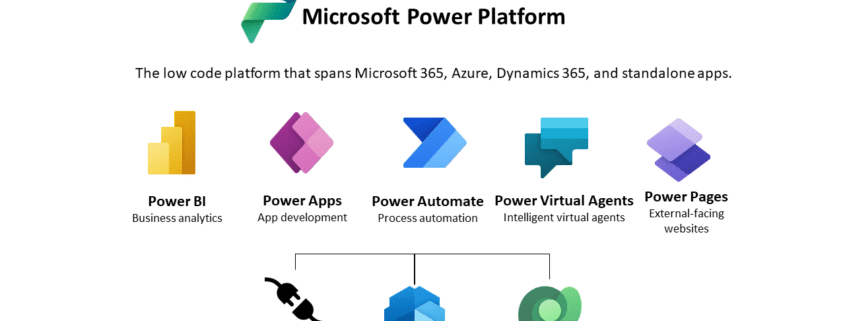Getting Started with Microsoft Power Platform: A Beginner’s Guide
If you’ve been looking to streamline your business processes and create custom solutions – without having to engage in extensive coding or development – Microsoft Power Platform is hands down the go-to set of tools that can help with all that.
In this blog post, we will examine the platform and its five core components: Power Apps, Power BI, Power Automate, Power Pages, and Power Virtual Agents, providing an overview of each component and walking you through the process of getting started with Power Platform!
What is Power Platform?
In a nutshell, Microsoft Power Platform is a low-code software development solution combining 5 powerful tools: Power Apps, Power BI, Power Automate (formerly known as Flow), Power Pages, and Power Virtual Agents.
Together, these tools empower users to create custom solutions for a variety of business needs easily and intuitively, as it doesn’t require formidable coding and programming knowledge.
We will deal with each of the parts that make up Power Platform later on, but in general, let’s summarize what each component is about:
- Power Apps is a tool for building custom applications, both canvas and model-driven that can connect to a wide range of data sources.
- Power BI is a business analytics solution that allows users to create interactive dashboards and reports that can connect to various data sources.
- Power Automate is a workflow automation platform that can connect to hundreds of different apps and services, allowing users to automate tasks and processes.
- Power Pages enables businesses to create pixel-perfect, mobile-responsive web pages without any coding.
- Power Virtual Agents empowers users to create custom chatbots that can assist customers and employees with common inquiries and tasks.
Feel the Power – Features and Benefits
The Power Platform offers the following key, general features and benefits for businesses:
- Low-Code Development: With its low-code approach, businesses can use Power Platform to build custom solutions more quickly, which not only saves time and resources but also allows for greater collaboration between business users and IT teams.
- Integration: It can connect to a wide range of data sources and services, making it easy to create custom solutions that integrate with existing systems and workflows.
- Customization: Using the Platform, businesses can create custom applications, dashboards, and workflows that meet their unique needs and requirements.
- Automation: With Power Automate, businesses are enabled to automate manual tasks and processes, saving time and increasing efficiency.
- Analytics: Power BI provides powerful analytics capabilities, allowing businesses to gain insights and make data-driven decisions.
All in all, a business equipped with Power Platform’s features and capabilities will be empowered to create custom solutions that increase productivity, drive growth, and improve overall business performance.
Power Apps Overview
Power Apps is a low-code app development platform that allows users to create custom business apps easily.
It allows users to build apps that can be used on a variety of devices, including desktops, tablets, and mobile phones, while some additional common use cases for Power Apps
include building custom forms, creating mobile apps for field workers, and building apps to handle asset management or customer service by tracking inventory or customer data.
To get started with Power Apps, you’ll need to sign up for a Power Apps account and choose a template or start from scratch.
Once you’ve created your first app, you can intuitively customize it by adding screens, fields, and other elements using a drag-and-drop interface.
It also provides a variety of connectors that will allow you to integrate with other systems, such as Dynamics 365, SharePoint, or Salesforce.
Power BI Overview
Power BI is an all-in-one business intelligence tool for creating custom dashboards and reports based on data gathered from a variety of data sources.
It enables users to connect to sources such as Excel spreadsheets, cloud-based services like Microsoft Dynamics 365 and Salesforce, and even web services like Twitter and Google Analytics.
Similarly to Power Apps, you’ll need a Power BI account and start connecting your select data sources.
Once you’ve connected your data, you can create dashboards and reports using another intuitive drag-and-drop interface.
Fortunately, Power BI also comes with a wide range of visualization tools – e.g., charts and graphs – which enable the easy communication of insights and trends to your stakeholders.
Power Automate Overview
Power Automate is all for automating workflows and repetitive tasks that hold up your employees’ time and creativity.
In general, it’s an easy-to-use solution that will let you create custom workflows that connect directly to systems such as email, SharePoint, and Dynamics 365.
Once again, a Power Automate account will be required before you can start creating your workflows, but once it’s done, you can build them from scratch or use one of the pre-built templates found in the application.
With your workflow ready, you can further customize it through the addition of triggers and actions that define and finetune the workflow’s behavior.
Power Pages Overview
Microsoft Power Pages is a powerful low-code tool that makes it easy for users to create interactive web pages with a professional-looking design, without relying on developers or designers.
Power Pages help organizations improve their customer engagement and streamline their internal processes by providing a simple and intuitive drag-and-drop interface to create responsive pages that can be published directly to the web.
The platform also comes with the ability to create custom forms, surveys, portals, and other web-based solutions in minutes, not requiring any coding skills.
Additionally, Power Pages integrates seamlessly with other Microsoft Power Platform tools, such as Power Automate and Power Apps, to provide a complete end-to-end solution.
As for the setup, it’s practically a breeze as it is a cloud-based service that can be accessed through a web browser. Simply sign up for a Power Pages account and start creating your first web pages.
Power Virtual Agents Overview
With Microsoft Power Virtual Agents, you can easily create and deploy chatbots for a variety of use cases.
Whether it’s for customer service, IT support, or HR inquiries, the platform works 24/7 and helps automate common tasks, frees up time for human agents to focus on more complex issues, improves customer satisfaction, and reduces wait times by providing quick and accurate responses to customers’ inquiries.
Using a simple drag-and-drop interface, users can build chatbots, and then deploy them to a variety of channels, such as websites, Facebook Messenger, and Teams.
Similarly to Power Pages, it is also a cloud-based service accessible through a browser, so setting it up is just as easy and intuitive. You simply register a Power Virtual Agents account and start creating those chatbots.
Best Practices
You might feel overwhelmed by the amount of options inherently available in Power Platform, so we’ve collected a few best practices to keep in mind as you start using any of its components:
- Start with a clear goal in mind: Before you start building your app, dashboard, or workflow, make sure you have a clear goal in mind. What specific problem are you trying to solve? What data do you need to collect? Having a clear vision will help you stay focused and ensure that your solution will meet your exact needs.
- Involve stakeholders in the design process: Make sure to involve stakeholders, such as end-users and managers, in the design process. This will help you ensure that your solution meets their requirements and expectations and that they are fully on board with any changes you have to make.
- Test and iterate as you go: As you start building your solution, make sure to test it regularly and iterate based on that. This will help you catch any issues early on, allowing you to finetune your solution and make sure that it works as expected.
How to Proceed with Power Platform?
All in all, Microsoft Power Platform offers a powerful trio of tools that can help businesses streamline their processes and create custom solutions quickly, intuitively, and without pre-existing knowledge of coding and software development.
With Power Apps, Power BI, Power Automate, Power Pages, and Power Virtual Agents, the custom applications, dashboards, workflows, websites, and chatbots, that connect to a variety of systems and data sources and you’ve wanted to have for a long time become reality.
As you could’ve seen from each overview, the first step starts with registering accounts for each component before you can begin exploring the available templates and examples.
And as you start getting ready to work on your first real custom solution, keep in mind the best practices mentioned above!
Also, do pay attention to the fact that Power Platform is constantly evolving, with new features and integrations being added via regular updates.
So, it’s essential to stay up to date with the latest developments. As such, joining the Power Platform community, attending online events and webinars, and following Microsoft’s official documentation and blogs can help greatly in always being informed and ready to take advantage of upcoming features.
If you’ve always wanted to create custom solutions to meet unique business needs, increase productivity, and drive growth, but do not yet know how to utilize the platform for the most optimal outcome
– or don’t have the in-house team to work on it –
contact our Top-Notchers or sign up for a free audit and we will give you a detailed plan for getting the most out of Power Platform!