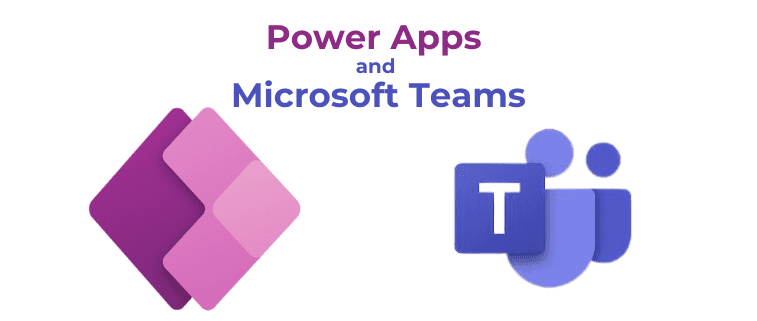Empower Your Remote Teamwork with Power Apps and Microsoft Teams Integration
As we’re all pretty clued into the world of digital transformation, we’re all aware of how significantly business productivity and collaboration tools are shaping today’s digital transformation landscape. In the era of remote work, connectivity is a top priority, and that’s precisely where Microsoft Teams and Power Apps enter the picture. Integrating these two can become a game-changer that we at TopNotch Tech are particularly stoked about.
We’re here to simplify your complex business productivity processes and let you in on the secret sauce to successful, adaptable software implementation. So, without further ado, let’s see what Teams and Power Apps combined can do for you.
The Power of Microsoft Teams
First, let’s explore Microsoft Teams. In the age of remote work, Teams has proven itself as a comprehensive solution, enabling real-time collaboration with a unique, user-friendly environment.
With its integrated platform, Teams brings together the key elements of remote collaboration – conversations, meetings, and file sharing. By providing a shared workspace for these elements, Microsoft Teams enables effective remote teamwork across departments, time zones, and platforms.
The Capabilities of Power Apps
Now, on to Power Apps, a comprehensive suite of applications, services, and data platforms in Microsoft 365.
Power Apps is designed to enable individuals with little to no coding experience to create custom, feature-rich business applications. It’s all about simplifying and customizing your business processes, making automation and integration more accessible than ever.
The Intersection: Power Apps and Teams Integration
When you integrate Power Apps with Teams, you’re creating a streamlined workspace that enhances workflow efficiency. The combination allows users to build custom apps in Power Apps and then seamlessly incorporate these apps directly into Teams.
Practically, this means all your necessary tools and applications can be accessed right from your Teams workspace, time is saved and the need to switch between different platforms is drastically reduced.
Power Apps and Teams Integration in Action
Let’s consider a real-world example to illustrate the power of this integration!
A leading retail chain was struggling with disconnected processes and sought to consolidate their various applications into a more manageable system. They integrated Power Apps into their Teams platform, creating a single, unified workspace. With all their tools and processes integrated within Teams, the company saw significant improvements in workflow efficiency, team collaboration, and overall productivity.
Integrating Power Apps with Teams Step-by-Step
So how can you achieve this integration? Here’s a step-by-step guide:
- In Teams, click on the “Apps” icon: This can be found on the left side of the Teams interface.
- Search for Power Apps: At the top of the interface, you’ll find a search box. Here, type in “Power Apps” and select it from the dropdown menu.
- Add Power Apps to Teams: You’ll be taken to the Power Apps app description page. Here, click the “Add” button to add Power Apps to Teams.
While these steps provide a basic guide, remember that the process may vary slightly depending on your specific business needs and Teams setup.
The Future of Work with Power Apps and Teams Integration
The integration of Power Apps and Teams is not just a temporary fix for remote work. It’s a long-term strategy that can redefine productivity and collaboration in your organization.
Moreover, as we move further into the digital era, integrated tools like these will be essential for businesses seeking to optimize their processes and stay competitive in a fast-paced market.
Conclusion
To sum it up, integrating Power Apps with Teams creates a streamlined, efficient work environment that enhances both collaboration and productivity. This powerful combination can be a game-changer for businesses looking to make the most of their digital tools and platforms.
So, if you’re ready to unlock the full potential of your remote team through Power Apps and Microsoft Teams integration, then we at TopNotch stand at the ready to help. With our expertise in implementing adaptable business software, we can assist you in transforming your business productivity processes.
Contact us or sign up for a free audit to start the conversation about how we can take your business to new heights in the world of digital transformation.