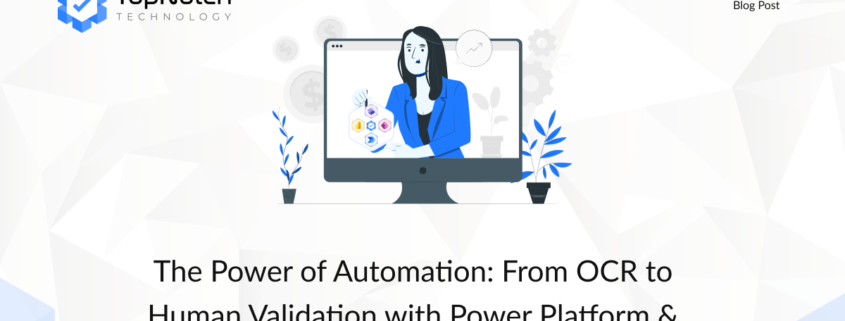The Power of Automation: From OCR to Human Validation with Power Platform & Azure
Now that you’ve seen how Azure Document Intelligence and Power Automate work to extract and store data, let’s take automation one step further. What if we told you there’s a way to handle handwritten documents, validate data, and ensure the highest level of accuracy—all with automation?
Here’s how you can supercharge your document processing workflows with OCR, AI, and Power Apps:
🔹 OCR + AI for Handwritten Documents
Handwritten notes, scanned PDFs, and images with text can be tricky to process. That’s where Azure AI Vision comes in. OCR (Optical Character Recognition) scans documents to recognize and extract text from handwritten content, making it possible to digitize even the most challenging documents. Whether it’s a signed contract, a hand-filled form, or a scanned invoice, this technology ensures no data is left behind.
🔹 Power Apps for Human Validation
While automation is fantastic for data extraction, sometimes you need a human touch for review. This is where Power Apps becomes a game-changer. With Power Apps, you can create a simple, customizable interface that lets users validate the data before it’s submitted to your system. It ensures that the information extracted by AI is accurate and ready to be processed. If any discrepancies are found, they can be corrected before moving forward, providing an extra layer of security and precision.
🔹 Integrated End-to-End Workflow
Imagine a world where document intake, data extraction, and storage all happen automatically—without any manual intervention. With Power Automate, Power Apps, and Azure, you can create a seamless workflow that not only automates document processing but also integrates with your existing business systems. From routing data to Dataverse or SQL, sending notifications, or updating records in SharePoint, the possibilities are endless.
🔹 Why It Works
By automating the entire document process, businesses save time, reduce the risk of errors, and improve efficiency. No more manually entering data or chasing down missing documents. With Power Platform & Azure, your document workflows are optimized to ensure your team can focus on more valuable tasks.
Are you ready to see the full power of document automation in action? We’d love to show you how Power Platform & Azure can transform your business workflows.
Check out our whitepaper for a detailed guide on automating document processing with Power Platform & Azure.
#PowerApps #Automation #OCR #AzureAI #PowerAutomate #DocumentManagement #BusinessInnovation #DigitalTransformation