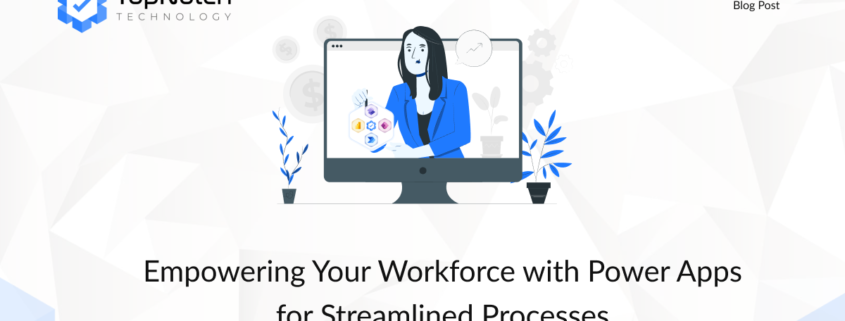Empowering Your Workforce with Power Apps for Streamlined Processes
Introduction: In the fast-paced world of modern business, organizations must adapt quickly and efficiently to stay competitive. One of the most effective ways to achieve this is by leveraging automation and custom app development. Power Apps, part of the Microsoft Power Platform, enables organizations to build custom applications that streamline business processes and empower employees to do more with less effort.
This post will explore how Power Apps can help organizations create customized solutions that optimize processes, reduce costs, and enhance productivity.
1.1. What Is Power Apps and How Does It Work?
Power Apps is a low-code platform designed to help organizations build custom applications with minimal coding. This allows both developers and non-developers to create apps that address specific business needs, from simple forms to complex workflows.
Key Features of Power Apps:
- Low-Code Development: Power Apps offers an intuitive interface that lets users design apps using a drag-and-drop approach, making app development accessible to individuals with limited coding experience.
- Data Connectivity: Power Apps can connect to various data sources, such as SharePoint, Dynamics 365, and external APIs, allowing users to integrate and manage data seamlessly within their applications.
- Mobile-First Design: Apps created with Power Apps are mobile-friendly, ensuring that employees can access them from any device, anywhere, at any time.
- Prebuilt Templates: Power Apps offers prebuilt templates for common business scenarios, such as expense reporting, inventory management, and helpdesk ticketing, enabling users to quickly implement solutions.
By leveraging Power Apps, businesses can create apps tailored to their unique processes and operational needs, ensuring that workflows are as efficient and automated as possible.
1.2. How Power Apps Can Transform Your Business Processes
Power Apps helps businesses automate repetitive tasks, eliminate paper-based processes, and improve overall operational efficiency. Below are some ways Power Apps can transform business processes:
1.2.1. Streamlining Employee Onboarding
Employee onboarding is often a cumbersome, manual process that involves numerous steps such as paperwork, training schedules, and introductions. Power Apps can automate this process by creating an app that handles all onboarding tasks, from collecting personal information to scheduling training sessions. This not only improves the employee experience but also ensures that all steps are completed on time and in an organized manner.
1.2.2. Simplifying Field Service Management
For businesses that rely on field technicians, managing service requests, scheduling appointments, and tracking maintenance tasks can be complex. With Power Apps, businesses can create custom field service applications that allow technicians to access job details, update service status, and track inventory in real time. This can reduce errors, improve efficiency, and enhance customer satisfaction.
1.2.3. Automating Approval Workflows
Many organizations have approval workflows for processes such as expense reporting, purchase orders, and leave requests. These workflows often involve paper forms, emails, and manual signatures, which can be time-consuming and prone to delays. Power Apps enables businesses to automate approval workflows, ensuring that requests are submitted, approved, and processed quickly and seamlessly.
1.3. The Benefits of Using Power Apps for Your Organization
There are many advantages to adopting Power Apps within your organization. Some of the key benefits include:
1.3.1. Increased Productivity
By automating time-consuming manual tasks, employees can focus on higher-value work. With Power Apps, repetitive administrative duties, such as data entry, approvals, and reporting, are streamlined, allowing employees to work more efficiently.
1.3.2. Cost Savings
Custom-built applications with Power Apps can help businesses save money by reducing the need for expensive third-party solutions and eliminating the costs associated with paper-based processes. Moreover, businesses can maintain and update their apps internally, reducing the need for external developers or IT resources.
1.3.3. Enhanced Collaboration
Power Apps enables better collaboration between departments by allowing them to share and access data in real time. This transparency helps teams make more informed decisions, leading to smoother collaboration and improved outcomes.
1.3.4. Greater Flexibility
Unlike off-the-shelf software, custom apps created with Power Apps are designed to meet the specific needs of a business. This means that organizations can modify and scale their apps as their needs evolve, ensuring that their software always remains aligned with their operations.
1.4. Key Use Cases for Power Apps in Various Industries
Organizations across different industries are leveraging Power Apps to improve their business operations. Here are some examples:
1.4.1. Manufacturing: Streamlining Production Line Management
Manufacturing companies often have complex operations that involve managing inventory, tracking production schedules, and ensuring compliance with safety standards. Power Apps can help streamline these processes by providing employees with a single platform to monitor production lines, update job statuses, and record quality checks. This can lead to increased productivity, fewer errors, and improved compliance.
1.4.2. Healthcare: Managing Patient Information
Healthcare organizations can use Power Apps to manage patient data, track appointments, and ensure timely communication between staff. For example, a hospital could create an app that allows medical staff to quickly access patient information, update treatment plans, and coordinate care across departments, improving patient outcomes and reducing the risk of errors.
1.4.3. Education: Enhancing Student and Staff Engagement
Educational institutions can use Power Apps to manage student registrations, track attendance, and automate grading processes. By creating custom applications tailored to the needs of students, teachers, and administrators, schools and universities can improve administrative efficiency and foster greater engagement among students and staff.
1.5. How to Get Started with Power Apps
To begin using Power Apps within your organization, follow these steps:
1.5.1. Identify Your Business Needs
The first step is to identify the processes that could benefit from automation. Think about areas where employees are spending too much time on manual tasks or where data management is cumbersome. Once you’ve identified these areas, you can start designing custom apps to address these needs.
1.5.2. Set Up Your Power Apps Environment
To start building apps, you need to set up your Power Apps environment. This includes connecting your data sources, configuring security settings, and creating an app development workspace.
1.5.3. Build Your First App
Once your environment is set up, you can begin building your first app. Power Apps offers a simple drag-and-drop interface, so even users with limited coding experience can start developing apps. Choose a template or start from scratch and use the available connectors to integrate your data sources.
1.5.4. Train Your Employees
To ensure successful adoption, provide training to your employees on how to use the new apps. This could include providing training materials, offering live demos, and creating a support system for troubleshooting.
1.6. Why Choose TopNotch Technology for Power Apps Solutions
At TopNotch Technology, we specialize in helping organizations design, implement, and optimize Power Apps solutions. Our team has extensive experience in creating custom apps that streamline business operations and improve efficiency.
Our Power Apps Services Include:
- Custom App Development: We work with you to design and develop apps tailored to your specific business needs, ensuring that your apps meet your operational requirements.
- Integration with Existing Systems: We can integrate Power Apps with your existing systems, such as SharePoint, Dynamics 365, and other third-party platforms, to ensure seamless data flow across your organization.
- Consulting and Strategy: Our experts can help you identify opportunities for process automation and provide guidance on how to make the most of Power Apps in your business.
- Ongoing Support and Maintenance: We provide ongoing support to ensure your apps continue to perform optimally as your business evolves.
To get started with Power Apps, schedule a consultation with our experts today.
Conclusion
Power Apps is a game-changer for businesses looking to streamline their processes, reduce costs, and improve employee productivity. By leveraging this low-code platform, businesses can create custom applications that automate tasks, improve collaboration, and ensure that workflows are as efficient as possible.
👉 How has Power Apps transformed your business processes? Share your experiences with us!
To learn more about how Power Apps can help your organization, schedule a consultation with our experts today.