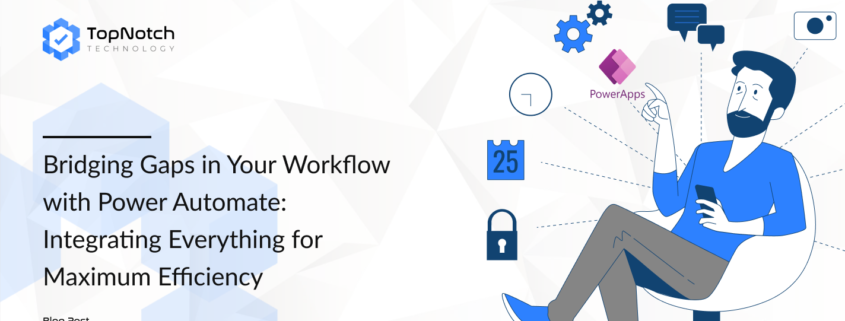Bridging Gaps in Your Workflow with Power Automate: Integrating Everything for Maximum Efficiency
In today’s fast-paced digital landscape, businesses must constantly find ways to optimize their operations and improve workflow efficiency. Power Automate, a part of Microsoft’s suite of cloud-based automation tools, helps organizations achieve this by streamlining and automating repetitive tasks. Whether you’re integrating Microsoft 365, Salesforce, SharePoint, or other third-party applications, Power Automate bridges the gaps in your workflow, ensuring seamless data flow across systems. This integration not only reduces manual errors but also enhances productivity, accelerates decision-making, and allows employees to focus on more strategic initiatives.
How Power Automate Works: Streamlining Operations with Smart Workflows
Power Automate is designed to automate business processes, simplify complex tasks, and integrate systems, improving operational efficiency. It’s a versatile tool that offers a variety of automation possibilities, empowering businesses to enhance their workflows. Below are some of the key features:
1. Automate Repetitive Tasks
With Power Automate, businesses can automate a wide range of tasks that are typically time-consuming and repetitive, including:
- Approval processes: Set up automated workflows for document or request approvals, reducing bottlenecks and improving speed. Learn more about automated approval processes.
- Data entry and updates: Automatically capture and enter data across systems, ensuring that your databases are always up-to-date without manual input. Check out our Power Platform Development services.
- Document management: Streamline the process of storing, organizing, and retrieving documents in tools like SharePoint and OneDrive. Interested in document management systems? Explore our case studies.
2. Integrate Apps for Seamless Data Synchronization
Power Automate enables seamless integration between your favorite apps and tools, such as:
- Microsoft 365: Connect Outlook, Excel, Teams, and SharePoint for easy collaboration and real-time data synchronization. Discover our expertise in Power BI Development.
- Salesforce: Sync customer data and automate CRM processes, enhancing sales and customer service operations. For Salesforce and CRM automation, check out our Power Automate Development services.
- Third-party apps: Power Automate can also integrate with external applications like Google Drive, MailChimp, HubSpot, and even proprietary business systems, ensuring your tools work together efficiently. Interested in app integration? See how we help businesses connect their systems with Power Platform Consultation.
3. Trigger Real-Time Actions Across Platforms
Power Automate’s real-time triggers allow businesses to act quickly based on specific events. You can set up workflows that automatically respond to actions such as:
- Email notifications: Receive alerts when a task is complete, a document is updated, or a customer inquiry is made. Check out our workflow audit to understand how automated alerts can enhance your operations.
- Social media updates: Automatically post content or updates across social media channels when certain conditions are met (e.g., new blog post published, event updates, etc.). Explore our case studies for examples of automation in action.
- Data-driven notifications: Trigger customized alerts based on changes in your systems, ensuring you stay informed about key business metrics. Get more details about data automation and how it benefits businesses.
Why Power Automate is a Game-Changer for Your Business
Power Automate isn’t just another productivity tool; it’s a game-changer for businesses aiming to improve efficiency and workflow management. Here are several reasons why organizations across industries are embracing automation:
1. Increase Operational Efficiency
By automating routine tasks, you eliminate manual processes that often slow down operations. This allows your team to focus on higher-value activities, such as innovation, strategy, and customer engagement. With fewer tasks on their plates, employees can deliver results more efficiently, improving overall productivity. For more tips on improving efficiency, check out our Power Platform Adoption Planning Workbook.
2. Reduce Errors and Ensure Consistency
Manual processes are inherently prone to human error. By automating workflows, you ensure tasks are executed precisely and consistently every time. This leads to fewer mistakes, greater data accuracy, and more reliable outcomes, which directly contribute to better business performance. Learn about how we ensure consistent quality in our case studies.
3. Enhance Decision-Making
Automation speeds up the flow of information across departments and systems, ensuring that key decision-makers have access to up-to-date data at all times. Whether it’s automatically collecting metrics, generating reports, or notifying managers about important updates, Power Automate enables faster, data-driven decision-making. Check out our Power Apps Development to understand how apps built with Power Platform can enhance your decision-making processes.
4. Free Up Time for Strategic Initiatives
When employees are no longer bogged down by repetitive tasks, they can focus on higher-level, more strategic initiatives that contribute to business growth. Automation helps you get more done in less time, empowering your team to innovate and drive the company forward. Explore how our Time Sheet Application Samples save time and improve resource management.
5. Scalable Automation
As your business grows, your workflows and automation needs may evolve. Power Automate’s scalability ensures that you can easily adjust your workflows to handle more complex processes or greater volumes of data without the need for major system overhauls. Discover more about scaling automation in our Maximizing Business Efficiency with Power Platform Automation whitepaper.
How TopNotch Technology Can Help You Maximize Power Automate’s Potential
At TopNotch Technology, we specialize in implementing and optimizing Power Automate solutions tailored to your specific business needs. Our team of experts works closely with you to understand your workflows and design automation strategies that align with your operational goals.
Our Power Automate Services Include:
- Custom Workflow Development: We help businesses design and build automated workflows that streamline operations, reduce human error, and save valuable time. Explore how we’ve helped organizations in our case studies.
- App Integration: Whether it’s connecting Microsoft 365, Salesforce, or third-party applications, we ensure smooth integration between your existing tools to create a seamless experience. Learn more about this process in our Power Platform Consultation.
- Automated Reporting and Dashboards: Automate the generation of reports and dashboards, giving your team easy access to real-time insights without the manual effort. See how we’ve streamlined reporting for our clients in the case studies.
- Ongoing Support and Optimization: We offer ongoing maintenance and optimization to ensure your workflows remain efficient as your business needs evolve. For ongoing improvement strategies, check out our workflow audit.
By leveraging our expertise, your business can achieve maximum efficiency with minimal effort, allowing you to stay ahead of the competition.
Why Choose TopNotch Technology for Power Automate Services?
- Expertise: Our team of Power Automate specialists has years of experience in automating workflows for businesses of all sizes and industries. Discover our team of experts.
- Customization: We provide tailored solutions that fit your unique business needs, ensuring a personalized approach to automation.
- Seamless Integration: We help you connect all your systems and apps in a way that maximizes productivity and reduces operational friction. See how we integrate systems in our case studies.
- Continuous Improvement: With ongoing support and process refinement, we ensure that your automation evolves with your business. Learn about our continuous improvement process in our whitepapers.
If you’re interested in learning more about Power Automate and how it can transform your workflow, check out some of our detailed services and case studies:
- Power Automate Development
- Power Platform Consultation
- Power Platform Training
- Case Studies: Explore real-world examples of successful automation projects.
- Workflow Audit: Assess your current workflows and find out how automation can help.
Conclusion: Get Started with Power Automate Today
Power Automate is more than just a tool—it’s a pathway to greater efficiency, reduced errors, and faster decision-making. Whether you’re a small business or a large enterprise, integrating automation into your workflows will help you save time, cut costs, and improve the performance of your operations.
At TopNotch Technology, we’re ready to help you unlock the full potential of Power Automate. From designing custom workflows to integrating applications and optimizing processes, we’re here to help you automate your business for greater success.
If you’re ready to transform your business and achieve maximum efficiency, contact us today and begin your journey toward seamless automation.