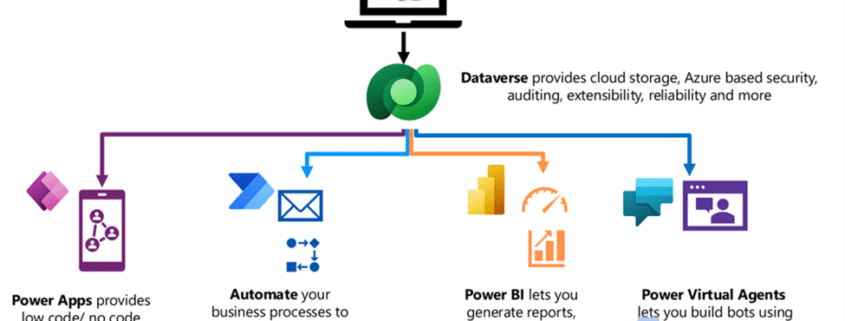Analyze data in Common Data Service
Analyzing data is an essential aspect of any organization’s decision-making process, and the Common Data Service (CDS) which is known as Dataverse provides a robust platform for managing and analyzing data within the Microsoft Power Platform.
CDS is the backbone for the next generation of working solutions. It lays the foundation for the simplification of data-driven tasks and enables business process automation.
With its integrated tools and services, the CDS empowers users to gain valuable insights from their data, facilitating informed decision-making and driving business success.
One of the key features of the Common Data Service is its ability to seamlessly integrate with other Microsoft Power Platform tools like Power BI, Power Apps, and Power Automate. This integration allows users to create a unified and comprehensive data environment, breaking down silos and enabling a 360-degree view of the organization’s information.
Power BI, in particular, plays a pivotal role in data analysis within the Common Data Service. Users can easily connect to their CDS environment and create visually appealing reports and dashboards. The drag-and-drop interface makes it accessible for both technical and non-technical users to generate insightful visualizations, turning raw data into actionable information. Additionally, Power BI offers a wide range of pre-built connectors, enabling seamless integration with various data sources.
Furthermore, the analytical capabilities of the Common Data Service extend to data modeling and transformation. Users can define relationships between entities, create calculated columns, and apply filters to refine their datasets. This ensures that the data is structured in a way that aligns with the organization’s specific needs, enhancing the accuracy and relevance of analysis.
Power Apps, another component of the Power Platform, allows users to build custom applications tailored to their unique requirements. These apps can be designed to capture specific data points, ensuring that the information collected aligns with the organization’s analytical goals. Power Automate complements this by automating workflows and processes, streamlining data entry and validation.
The Common Data Service also facilitates collaboration among team members through secure sharing and permissions. This ensures that the right individuals have access to the right data, promoting transparency and accountability in the decision-making process.
In conclusion, the ability to analyze data within the Common Data Service is a powerful asset for organizations seeking to leverage their information for strategic insights. By integrating seamlessly with other Power Platform tools, the CDS provides a unified environment for data management and analysis, fostering a data-driven culture within the organization. Whether through intuitive visualizations in Power BI or customized applications in Power Apps, the Common Data Service empowers users to unlock the full potential of their data for informed decision-making and business success.