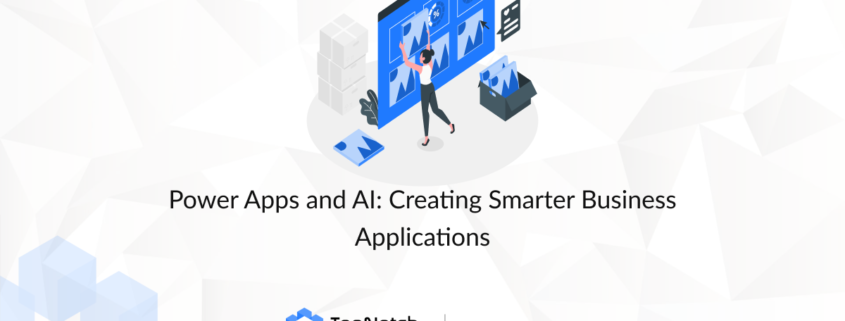Power Apps and AI: Creating Smarter Business Applications
Introduction: In today’s digital age, businesses need applications that can adapt to changing needs and anticipate challenges. Power Apps combined with AI empowers businesses to create custom apps that not only automate processes but also provide predictive insights and enhance decision-making capabilities.
1.1. How AI Integrates with Power Apps
Integrating AI into Power Apps allows businesses to create smarter applications that improve productivity and performance by using intelligent automation.
AI Capabilities in Power Apps:
- AI Builder: Use pre-built AI models such as object detection and form processing to enhance your apps with minimal coding effort.
- Natural Language Processing: Leverage NLP to create apps that understand and respond to user inputs in a human-like way.
- Predictive Analytics: Add predictive features to your apps, allowing them to anticipate user actions or outcomes based on historical data.
- Decision Trees: Use AI to make smarter, data-driven decisions directly within your app, improving overall efficiency.
1.2. Key Use Cases for AI in Power Apps
AI can help businesses in various industries build applications that improve decision-making and user experience.
1.2.1. Intelligent Customer Support Apps
Develop customer service apps that use AI to understand user inquiries and provide instant responses or route cases to the appropriate teams.
1.2.2. Automated Data Entry
Automate the extraction and input of data from documents, reducing errors and saving valuable time.
1.2.3. Workflow Optimization
AI can analyze business workflows and provide insights into how to optimize them, improving operational efficiency.
1.3. Why AI-Powered Power Apps Are a Game-Changer
1.3.1. Empowering Employees
AI in Power Apps helps employees make smarter decisions by providing them with real-time insights and predictive capabilities.
1.3.2. Increased Efficiency
AI automates routine tasks, reducing the time spent on manual work and allowing employees to focus on higher-value tasks.
1.3.3. Better Customer Experiences
With AI, businesses can deliver personalized and responsive experiences for customers, improving satisfaction and loyalty.
1.4. Getting Started with AI in Power Apps
1.4.1. Implement AI Builder
Use AI Builder to integrate pre-built models and add AI capabilities to your apps, such as object detection and sentiment analysis.
1.4.2. Create Predictive Features
Add predictive capabilities to your apps to enable smarter decision-making and optimize workflows.
1.4.3. Automate Routine Tasks
Leverage AI to automate repetitive tasks like data entry and content generation, freeing up employees to focus on high-priority work.
1.5. Why TopNotch Technology for AI in Power Apps?
At TopNotch Technology, we specialize in building AI-powered custom apps using Power Apps. Our team helps businesses create intelligent applications that drive efficiency and improve outcomes.
To explore how we can help you integrate AI into your business apps, schedule a consultation today.