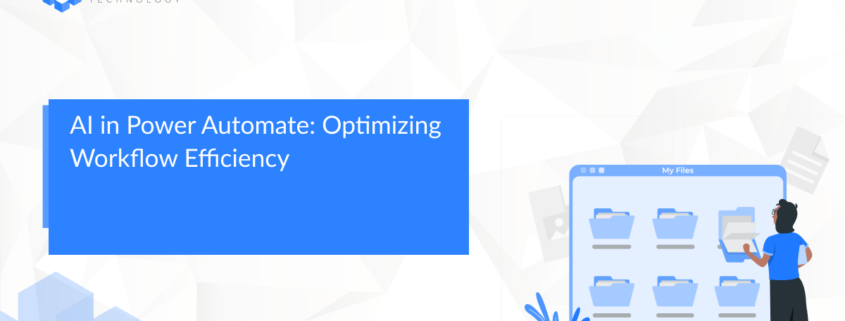AI in Power Automate: Optimizing Workflow Efficiency
Introduction: In today’s fast-paced business environment, workflow automation is key to staying competitive. Power Automate makes it easy to automate tasks, but when combined with AI, it takes automation to a whole new level. AI can predict, analyze, and optimize workflows in real-time, ensuring that operations run smoothly and efficiently.
1.1. AI Features in Power Automate
Integrating AI with Power Automate brings intelligent automation into your business processes.
Key AI-Powered Features:
- Process Mining: Analyze workflows to identify inefficiencies and optimize them using AI insights.
- AI Builder: Use AI models to automate document processing, sentiment analysis, and other tasks that require data interpretation.
- Predictive Analytics: AI helps predict future events, enabling businesses to make decisions based on real-time data.
- Image and Text Recognition: Integrate AI-driven image and text recognition to automate data extraction from documents and images.
1.2. Use Cases for AI-Powered Workflow Optimization
AI in Power Automate can optimize workflows across multiple industries.
1.2.1. Customer Service Automation
Automate customer service workflows by using AI to categorize and prioritize incoming requests, improving response times.
1.2.2. HR and Employee Management
Automate the entire employee lifecycle, from onboarding to performance evaluations, with AI-driven insights into employee engagement and productivity.
1.2.3. Supply Chain Automation
AI can automate inventory management, predicting shortages and demand to optimize supply chain operations.
1.3. Benefits of AI-Driven Workflow Automation
1.3.1. Increased Productivity
AI streamlines tasks and processes, freeing up employees to focus on higher-value work and reducing the time spent on routine activities.
1.3.2. Reduced Operational Costs
By automating complex workflows, AI helps businesses cut down on errors and inefficiencies, saving both time and money.
1.3.3. Smarter Decision-Making
AI provides predictive insights that help organizations make better decisions and avoid potential disruptions.
1.4. How to Get Started with AI in Power Automate
1.4.1. Implement AI Builder Models
Integrate AI Builder models to automate processes that involve text, images, or structured data, such as invoice processing or sentiment analysis.
1.4.2. Analyze Your Workflow
Use Power Automate and AI tools to assess existing workflows and identify areas that can be optimized for better efficiency.
1.4.3. Set Up Predictive Models
Set up predictive models to forecast future trends and outcomes, enabling proactive decision-making and optimization.
1.5. Why TopNotch Technology for AI-Powered Workflow Automation?
At TopNotch Technology, we help businesses integrate AI into their Power Automate workflows, ensuring that your operations run smoothly and efficiently. Let us guide you through the process of automating your business to improve both productivity and cost-efficiency.
To learn more about AI-driven automation, schedule a consultation with us today.
- AI for Business Transformation: Empowering Employees with Power Apps
Introduction: Business transformation is not just about upgrading technology; it’s about empowering employees to achieve more. Power Apps enables businesses to build custom applications that streamline operations and improve collaboration. When combined with AI, these apps become even more powerful, offering predictive insights and intelligent automation that improve decision-making and business outcomes.
1.1. AI-Driven Business Apps in Power Apps
AI in Power Apps allows businesses to create apps that not only serve current needs but anticipate future challenges and opportunities.
Key Features:
- Predictive Models: AI helps apps predict future trends, empowering employees with insights to make proactive decisions.
- Personalized Experiences: AI can create personalized user experiences by analyzing employee behavior and preferences, increasing app adoption and usage.
- Automation: Automate routine tasks and processes within business apps, freeing up time for employees to focus on strategic initiatives.
1.2. Real-World Examples of AI-Driven Business Apps
1.2.1. Employee Performance Apps
AI-powered apps can analyze employee data and provide insights into performance, helping managers make data-driven decisions about training and development.
1.2.2. Project Management Tools
AI can help predict project timelines, identify potential risks, and suggest corrective actions, ensuring that projects are completed on time and within budget.
1.3. Why AI-Driven Apps Are Key to Business Transformation
1.3.1. Empowering Employees
AI-driven apps help employees make informed decisions, collaborate better, and optimize their work processes.
1.3.2. Boosting Efficiency
By automating routine tasks and providing predictive insights, businesses can achieve higher efficiency and reduce operational bottlenecks.
1.3.3. Enhancing Customer Experience
AI helps businesses build apps that anticipate customer needs, improving satisfaction and loyalty.
1.4. Get Started with AI-Powered Apps in Power Apps
1.4.1. Leverage AI Builder
Start by using AI Builder to integrate AI models that automate processes, analyze data, and predict future trends.
1.4.2. Personalize App Features
Design apps with personalized features, such as tailored dashboards and predictive tools, to enhance user experience and business outcomes.
1.4.3. Continuous Improvement
Monitor the performance of AI-powered apps and continuously update them with new data and insights to improve their functionality.
1.5. Why Choose TopNotch Technology for AI in Power Apps?
At TopNotch Technology, we help businesses create AI-powered apps that transform the way employees work, collaborate, and make decisions. Our expert team specializes in building intelligent solutions that drive business success.
To explore how we can help with AI-driven business apps, schedule a consultation today.