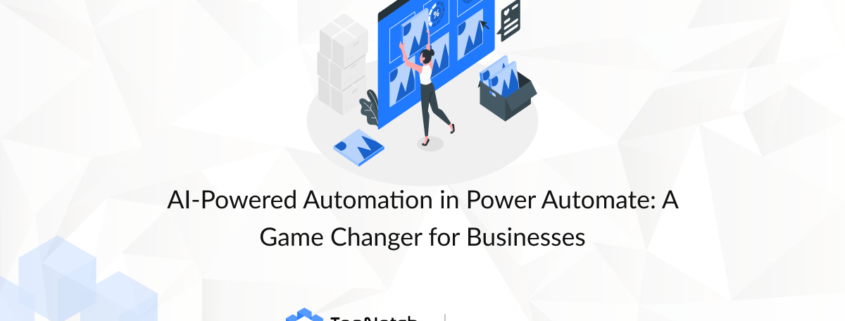AI-Powered Automation in Power Automate: A Game Changer for Businesses
Introduction: AI is transforming the way businesses operate, and Power Automate makes it easier than ever to integrate AI-driven automation into everyday tasks. By leveraging AI, businesses can automate routine tasks, predict outcomes, and provide better service to their customers. Power Automate is not just for basic workflows; it’s a tool that powers intelligent automation across all business functions.
1.1. AI Features in Power Automate
AI in Power Automate enables organizations to embed machine learning and artificial intelligence into their workflows, making them smarter and more adaptive.
Key AI-Powered Features:
- Predictive Analytics: With AI Builder, businesses can create predictive models to forecast trends and customer behavior.
- Text Analytics: Analyze sentiment, key phrases, and language in text to better understand customer feedback and interactions.
- Optical Character Recognition (OCR): Use AI to extract text from scanned documents, making it easier to automate document processing.
- AI Builder Pre-built Models: Pre-built models for object detection, form processing, and language understanding make AI adoption simpler.
1.2. Real-World Use Cases
AI-powered workflows in Power Automate can handle a wide range of business tasks. From automating customer service inquiries to predicting inventory needs, the possibilities are vast.
1.2.1. AI for Customer Support Automation
Automate responses to common customer service queries and use sentiment analysis to prioritize urgent issues, all powered by AI.
1.2.2. Document Management Automation
Automate the processing of invoices, purchase orders, and other documents using AI models to extract important information and trigger relevant actions.
1.3. Benefits of AI-Enhanced Automation
1.3.1. Increased Efficiency
By automating repetitive tasks, AI reduces manual work, saving time and reducing the risk of errors.
1.3.2. Cost Reduction
AI automation can help reduce costs by streamlining processes and eliminating inefficiencies that often lead to unnecessary expenses.
1.3.3. Smarter Decision-Making
AI models help businesses make data-driven decisions by analyzing historical data and predicting future outcomes.
1.4. Get Started with AI in Power Automate
1.4.1. Identify Key Processes
Find areas where AI can be most beneficial, such as automating customer service or document management.
1.4.2. Implement AI Models
Use AI Builder to integrate pre-built AI models into your workflows or train your own models based on your business needs.
1.4.3. Monitor and Optimize
As AI models run, track their performance and fine-tune them to ensure they continue to improve decision-making and automation.
1.5. Why TopNotch Technology for AI-Powered Automation?
TopNotch Technology can help you integrate AI into your workflows using Power Automate. Our experts specialize in making automation smarter and more adaptive, ensuring your business is always ahead of the curve.
To learn more about how we can help you automate smarter, schedule a consultation with us today.