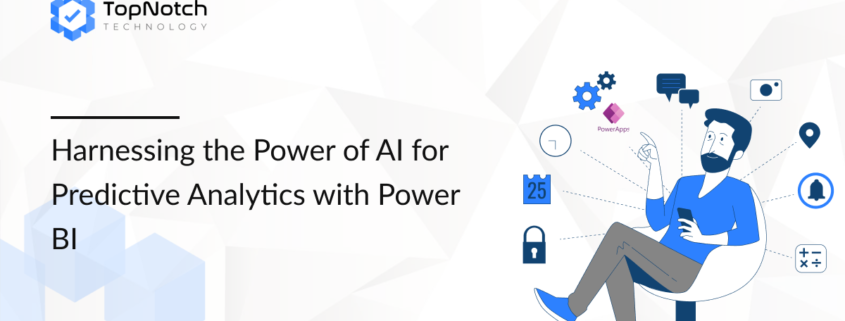Harnessing the Power of AI for Predictive Analytics with Power BI
Introduction: Predictive analytics is a powerful tool that enables businesses to make data-driven decisions, forecast trends, and predict future outcomes. With the integration of AI in Power BI, businesses can go beyond traditional reporting and analysis to uncover deeper insights from their data.
In this post, we will explore how AI capabilities in Power BI can help organizations harness the full potential of their data, providing them with the predictive insights they need to drive smarter decision-making.
1.1. The Importance of Predictive Analytics in Business
Predictive analytics is all about using historical data to forecast future events. It involves analyzing current and historical data to identify patterns, and then using that information to make predictions. The integration of AI in Power BI takes predictive analytics to the next level by using machine learning models and AI algorithms to generate insights that would be difficult to uncover through traditional methods.
Key Benefits of Predictive Analytics in Power BI:
- Data-Driven Decision Making: Predictive analytics provides businesses with the insights they need to make informed decisions, improving business outcomes and reducing risks.
- Improved Forecasting: By using historical data to predict future trends, businesses can plan more effectively and allocate resources efficiently.
- Optimized Business Operations: AI in Power BI helps identify potential bottlenecks and inefficiencies in processes, enabling businesses to make proactive changes.
Through predictive analytics, businesses can uncover trends and patterns that can help them stay ahead of the competition and make more strategic decisions.
1.2. How AI in Power BI Enhances Predictive Analytics
AI in Power BI enhances predictive analytics by enabling organizations to automatically analyze data and generate predictions based on machine learning models. This allows businesses to gain valuable insights and take action based on predictions rather than relying solely on historical data.
1.2.1. Machine Learning Models in Power BI
Power BI integrates with Azure Machine Learning to bring machine learning models into reports and dashboards. This allows users to build, train, and deploy machine learning models directly within Power BI, enabling them to leverage the power of AI for predictive analysis.
- Built-in AI Capabilities: Power BI offers a variety of built-in AI tools that help users with tasks like data classification, regression analysis, and clustering. These features allow users to analyze complex data sets and uncover hidden patterns that can inform decision-making.
- Integration with Azure Machine Learning: Businesses can create custom machine learning models using Azure Machine Learning and then integrate those models into Power BI to generate real-time predictions and insights.
This seamless integration of machine learning and AI in Power BI empowers businesses to use predictive analytics to drive smarter decisions across departments.
1.2.2. Automated Insights and Anomalies Detection
AI-powered features in Power BI can automatically detect anomalies in your data. These anomalies can indicate emerging trends, potential issues, or opportunities for improvement.
- Power BI’s Anomaly Detection feature automatically scans data for unusual patterns or outliers that could signify problems or opportunities.
- The Insights feature can surface hidden insights by automatically analyzing data and highlighting key trends and outliers, allowing businesses to act quickly on these findings.
These AI-driven features allow businesses to detect potential issues early, helping them to avoid costly mistakes or capitalize on emerging opportunities before they become widely recognized.
1.3. AI-Driven Predictive Analytics in Action
Businesses across various industries are leveraging AI-powered predictive analytics in Power BI to optimize operations, improve customer experiences, and drive profitability.
1.3.1. Forecasting Sales and Demand
AI in Power BI can help businesses forecast sales trends and demand for products or services. By analyzing historical sales data and customer behavior, businesses can predict future demand and optimize inventory and supply chain management.
- Power BI uses machine learning models to analyze past sales data, customer preferences, and external factors such as seasonal trends to predict future sales.
- AI-driven forecasting helps businesses avoid stockouts or overstocking, reducing waste and ensuring they meet customer demand without excess inventory.
This helps businesses increase their operational efficiency while improving customer satisfaction.
1.3.2. Predicting Customer Churn
Customer retention is a critical aspect of business growth, and AI-powered predictive analytics in Power BI can help organizations predict when customers are likely to churn.
- Power BI integrates with AI models to analyze customer behavior, purchase patterns, and other factors to predict when a customer might leave.
- By identifying high-risk customers early, businesses can take preventive actions such as offering promotions or addressing customer issues to retain these valuable clients.
This allows businesses to improve customer loyalty and enhance their retention strategies.
1.4. Getting Started with AI and Predictive Analytics in Power BI
To leverage the power of AI and predictive analytics in Power BI, businesses can follow these steps:
- Define the Goals: Clearly define what you want to predict. Whether it’s sales, customer churn, or operational efficiency, having a specific goal in mind will help you build the right machine learning model.
- Prepare Your Data: Data preparation is essential to ensure accurate predictions. Clean, organize, and structure your data before applying AI models.
- Train the Model: Use Power BI’s machine learning capabilities or integrate with Azure Machine Learning to build and train predictive models based on historical data.
- Deploy and Monitor: Once the model is trained, deploy it in your Power BI reports or dashboards and continuously monitor the results to improve accuracy over time.
By following these steps, businesses can begin utilizing AI-driven predictive analytics in Power BI to gain actionable insights that can drive success.
1.5. Why Choose TopNotch Technology for Power BI and AI Solutions
At TopNotch Technology, we specialize in helping businesses unlock the full potential of Power BI and AI-driven predictive analytics. Our experienced team works with you to understand your specific needs, develop customized machine learning models, and integrate AI capabilities into your existing business processes.
Our Services Include:
- Power BI Development: We provide end-to-end Power BI development services, from data integration and visualization to advanced predictive analytics and machine learning model deployment.
- AI Integration: Our experts help integrate AI into your Power BI workflows, enabling you to gain deeper insights from your data.
- Training and Support: We offer comprehensive training to ensure your team can use Power BI and its AI features effectively.
For more information on how we can help you leverage AI in Power BI, visit our Power BI Development page.
Conclusion
AI-powered predictive analytics in Power BI is transforming how businesses analyze data and make decisions. With the integration of machine learning models, anomaly detection, and automated insights, Power BI enables organizations to make smarter, data-driven decisions that improve efficiency and drive business growth.
👉 How are you using AI and predictive analytics in your business? Share your experiences with us!
To get started with AI in Power BI, schedule a consultation with our team.